
Exploring the Meta Ads Library: Tips and Tricks for Success
Exploring the Meta Ads Library: Tips and Tricks for Success
Exploring the Meta Ads Library: Tips and Tricks for Success
In the realm of digital marketing, eye-catching ads reign supreme. But with the rapid pace of changing trends and tastes on social media, it can be hard to keep up with the types of ads that are currently engaging audiences. That’s where Meta Ads Library comes in handy.
What is the Meta Ads Library?
Formally the Facebook Ad Library, the Meta Ads Library allows you to search for ads that are (or have been) running on Meta’s social platforms, including Facebook and Instagram. It displays the ad creative and copy, plus information about the advertiser, allowing you to view all of a competitor’s ads.
Why use the Meta Ads Library?
Competitive Analysis
Viewing competitors’ ads in real-time allows you to keep an eye on the types of product launches, offers, ad creatives, messaging and strategies, giving you a direct comparison between your brand and similar brands. This can help with identifying gaps in your own Meta ads strategy.
Creative Inspiration
If you’re only pulling inspiration from brands in your own feed, you may be missing out on some great creative ideas from other industries that you can adapt for your own marketing. Exploring ads within Meta Ads Library will give you a broader overview of the types of creatives and messaging currently being used. Speaking of which…
Trend Spotting
Being able to see everything in one place is a great way to identify marketing trends, including formats, themes and calls to action. For example, you’ll be able to see how short video content has come to dominate through the rise of Meta Reels ads. Here are more of digital marketing trends.
How to Use the Meta Ads Library
Start with a broad search
If you’re not sure where to start when it comes to finding relevant ads, start with broad search terms related to your business - for example ‘outdoor stoves’.
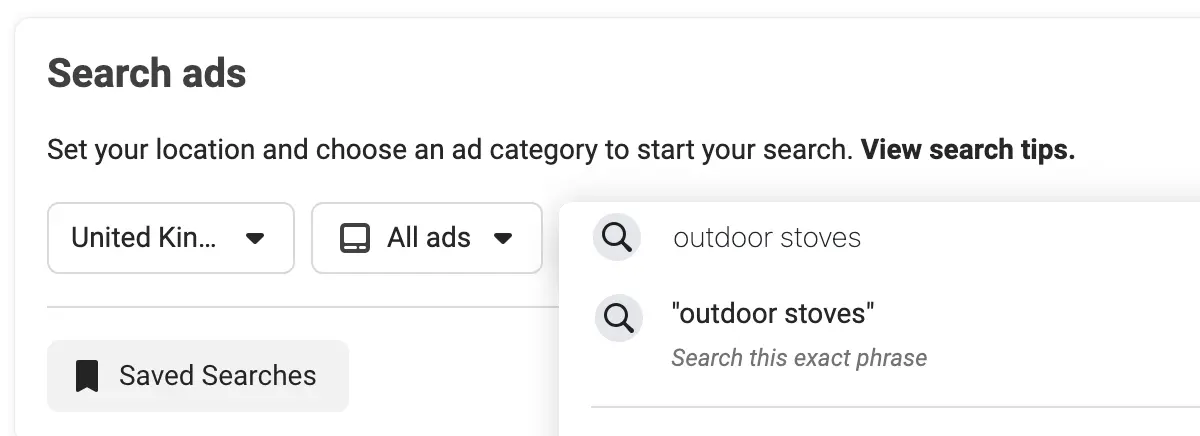
You can either select a specific country, or view ads across all locations. If you’re searching for ads related to particular ad categories (including politics, properties, employment, or credit), you’ll need to select these separately.
From here, you’ll be able to see all related ads, giving you an overview of who is running ads and what types of ads they’re posting.

Use Filters
If you want to drill down into the specifics, you can use filters to narrow your results by language, advertiser, platform, media type, active status, and specific date ranges.
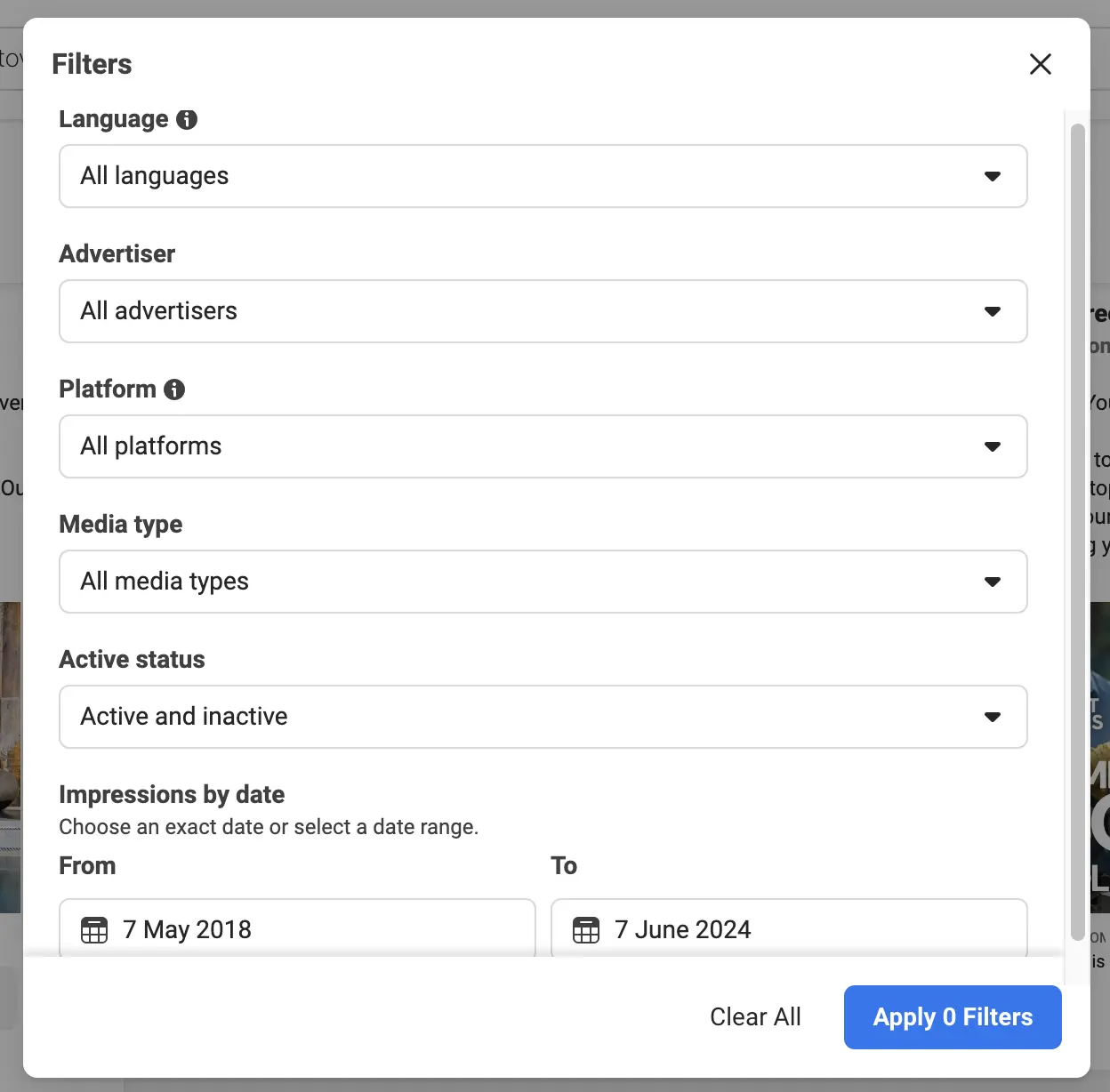
Platform - Search for ads posted to Facebook, Instagram, Audience Network or Messenger.
Media type - Meta Ads Library splits this into:
Images (with little to no text)
Memes (images with text)
Images and Memes
Videos
No image or video
Active status - Choose from either active or inactive ads. Active ads are likely to include the most recent ads and ones that have performed consistently.
Dates - This is an effective way to find seasonal examples, for example Christmas or Black Friday.
Search for specific brands
In addition to broad searches, you can also search for brands directly. If a brand has a Meta business page, you’ll be able to see whether they’re running ads or not. This can be helpful when deciding if paid social ads are right for your brand - if your competitors aren’t running anything, then using Meta could give your business the competitive advantage.

View Targeting Information
If an ad is being displayed anywhere in the EU, you’ll be able to view additional insights into who and where the advertisers are targeting. Clicking into the European Union transparancy section of an ad will display the EU countries included, the age range, genders, and estimated reach.
Ads in the issues/politics/election category will also display additional data disclosing estimated spend, impressions, and audience size.
Save ads to your content boards
If you use a content board on platforms such as Foreplay or MagicBrief, you can use browser extensions to save ads directly to your inspiration boards from Meta Ads Library. This is a great way to keep your ad inspiration all in one place for future reference. In our experience, browsing Meta Ads Library provides a more complete view of recent ads than the search functions on external platforms.
We keep individual boards for each of our clients, but we will look across our saved examples to find ad styles that can be adapted for different industries.
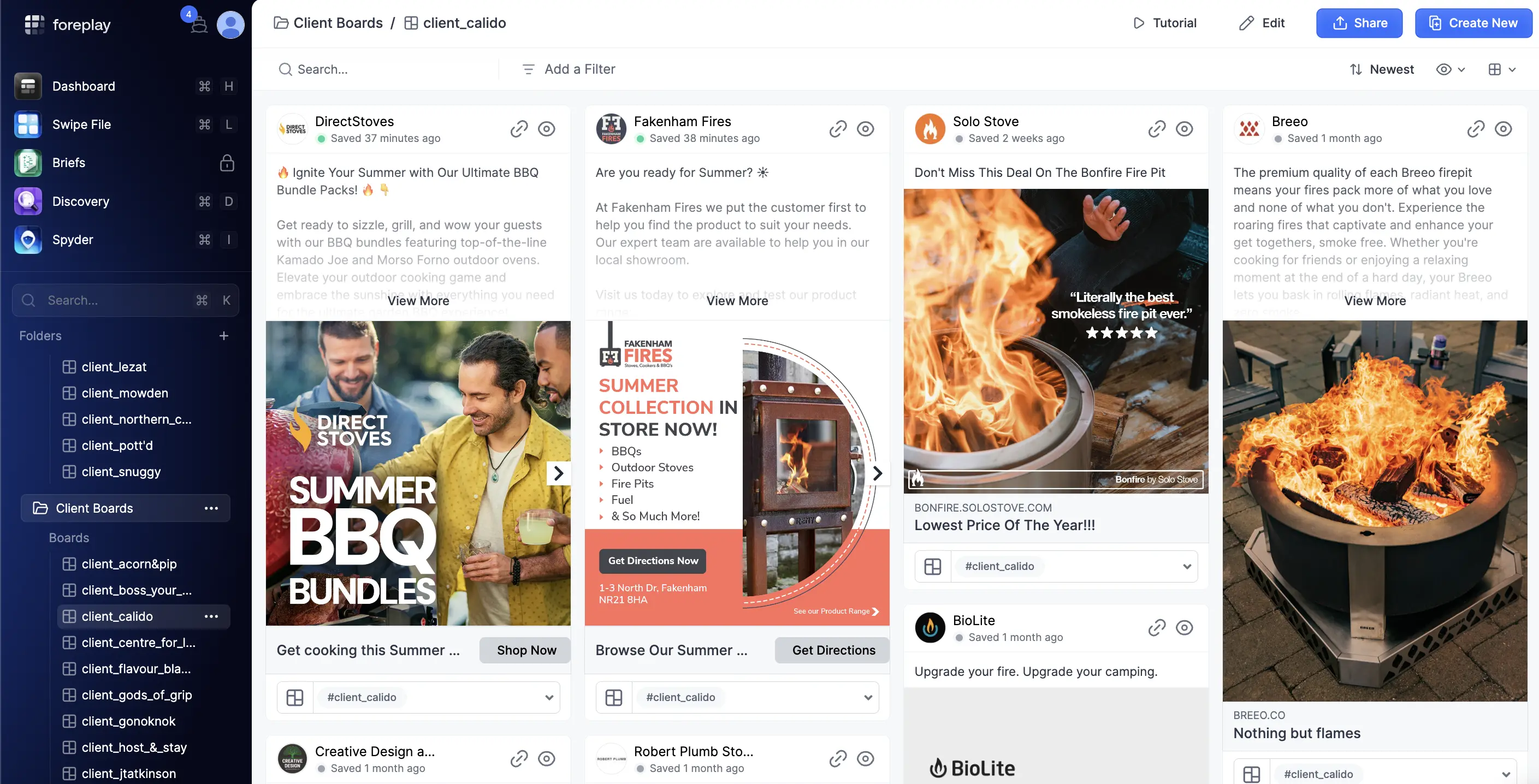
Conclusion
The Meta Ads Library is a fantastic free resource when it comes to finding the best inspiration for your ad content. By seeing what your competitors are producing, you can get ahead of the game and create eye-catching ads that speak to your customers.
Still interested in how you can get started with Meta Ads? We’d love to chat about how you can use paid social marketing to grow your business. Get in touch with our Newcastle digital marketing agency today for a no-obligation call.
In the realm of digital marketing, eye-catching ads reign supreme. But with the rapid pace of changing trends and tastes on social media, it can be hard to keep up with the types of ads that are currently engaging audiences. That’s where Meta Ads Library comes in handy.
What is the Meta Ads Library?
Formally the Facebook Ad Library, the Meta Ads Library allows you to search for ads that are (or have been) running on Meta’s social platforms, including Facebook and Instagram. It displays the ad creative and copy, plus information about the advertiser, allowing you to view all of a competitor’s ads.
Why use the Meta Ads Library?
Competitive Analysis
Viewing competitors’ ads in real-time allows you to keep an eye on the types of product launches, offers, ad creatives, messaging and strategies, giving you a direct comparison between your brand and similar brands. This can help with identifying gaps in your own Meta ads strategy.
Creative Inspiration
If you’re only pulling inspiration from brands in your own feed, you may be missing out on some great creative ideas from other industries that you can adapt for your own marketing. Exploring ads within Meta Ads Library will give you a broader overview of the types of creatives and messaging currently being used. Speaking of which…
Trend Spotting
Being able to see everything in one place is a great way to identify marketing trends, including formats, themes and calls to action. For example, you’ll be able to see how short video content has come to dominate through the rise of Meta Reels ads. Here are more of digital marketing trends.
How to Use the Meta Ads Library
Start with a broad search
If you’re not sure where to start when it comes to finding relevant ads, start with broad search terms related to your business - for example ‘outdoor stoves’.
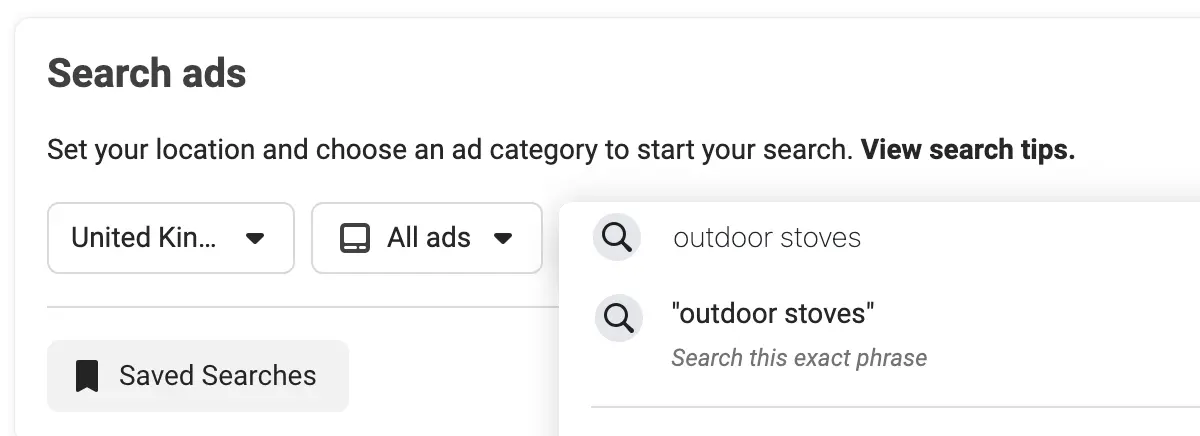
You can either select a specific country, or view ads across all locations. If you’re searching for ads related to particular ad categories (including politics, properties, employment, or credit), you’ll need to select these separately.
From here, you’ll be able to see all related ads, giving you an overview of who is running ads and what types of ads they’re posting.

Use Filters
If you want to drill down into the specifics, you can use filters to narrow your results by language, advertiser, platform, media type, active status, and specific date ranges.
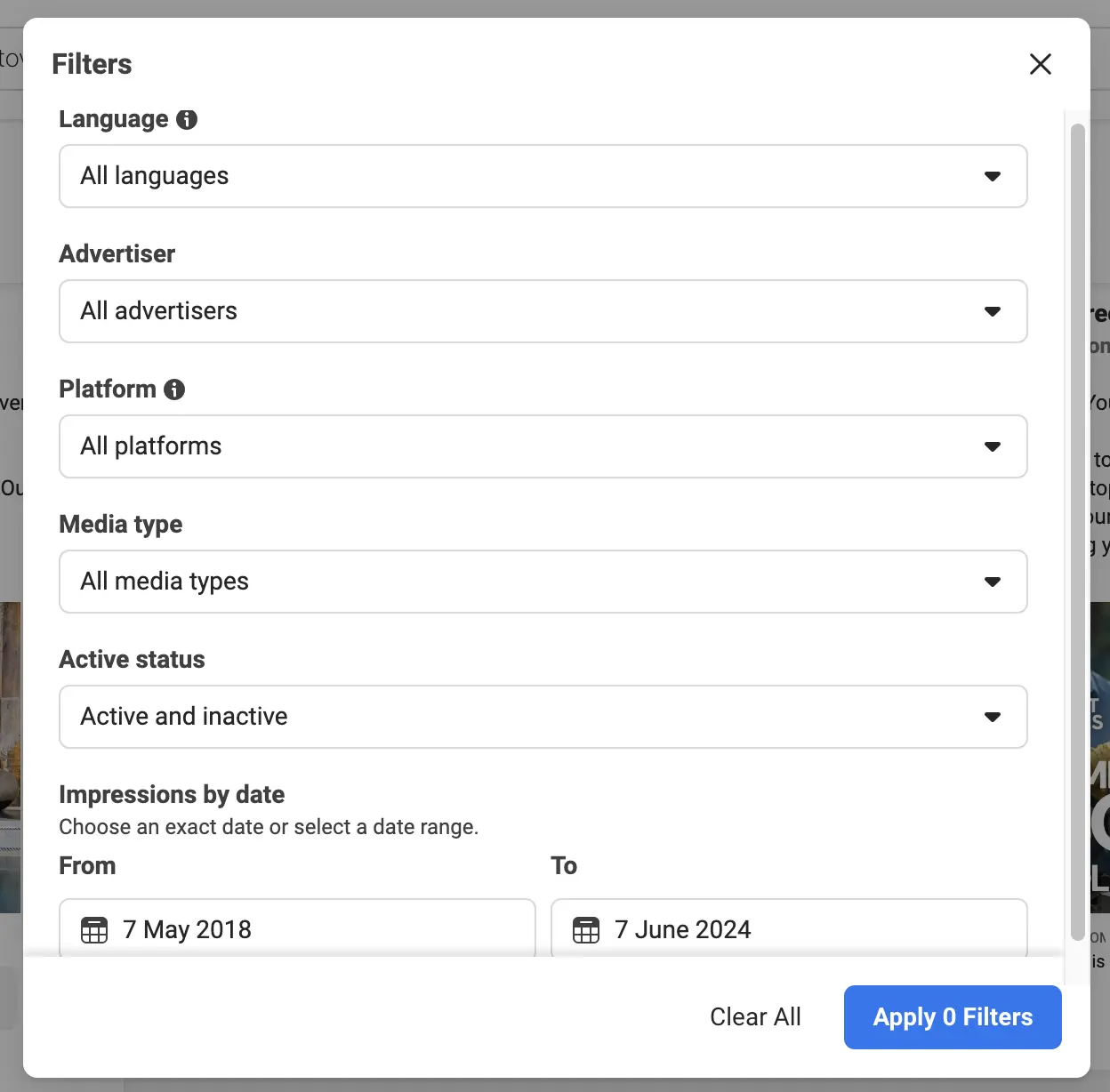
Platform - Search for ads posted to Facebook, Instagram, Audience Network or Messenger.
Media type - Meta Ads Library splits this into:
Images (with little to no text)
Memes (images with text)
Images and Memes
Videos
No image or video
Active status - Choose from either active or inactive ads. Active ads are likely to include the most recent ads and ones that have performed consistently.
Dates - This is an effective way to find seasonal examples, for example Christmas or Black Friday.
Search for specific brands
In addition to broad searches, you can also search for brands directly. If a brand has a Meta business page, you’ll be able to see whether they’re running ads or not. This can be helpful when deciding if paid social ads are right for your brand - if your competitors aren’t running anything, then using Meta could give your business the competitive advantage.

View Targeting Information
If an ad is being displayed anywhere in the EU, you’ll be able to view additional insights into who and where the advertisers are targeting. Clicking into the European Union transparancy section of an ad will display the EU countries included, the age range, genders, and estimated reach.
Ads in the issues/politics/election category will also display additional data disclosing estimated spend, impressions, and audience size.
Save ads to your content boards
If you use a content board on platforms such as Foreplay or MagicBrief, you can use browser extensions to save ads directly to your inspiration boards from Meta Ads Library. This is a great way to keep your ad inspiration all in one place for future reference. In our experience, browsing Meta Ads Library provides a more complete view of recent ads than the search functions on external platforms.
We keep individual boards for each of our clients, but we will look across our saved examples to find ad styles that can be adapted for different industries.
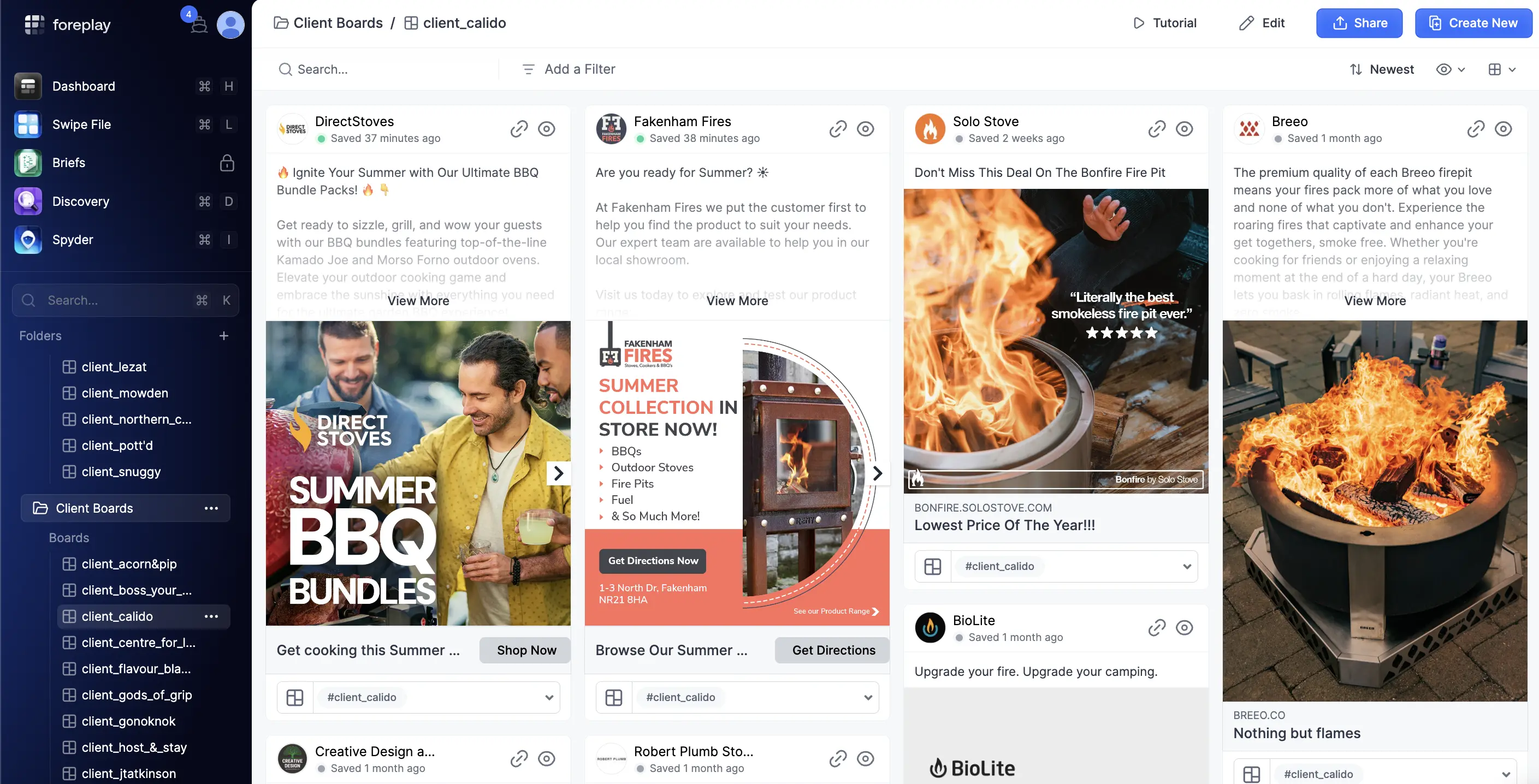
Conclusion
The Meta Ads Library is a fantastic free resource when it comes to finding the best inspiration for your ad content. By seeing what your competitors are producing, you can get ahead of the game and create eye-catching ads that speak to your customers.
Still interested in how you can get started with Meta Ads? We’d love to chat about how you can use paid social marketing to grow your business. Get in touch with our Newcastle digital marketing agency today for a no-obligation call.
In the realm of digital marketing, eye-catching ads reign supreme. But with the rapid pace of changing trends and tastes on social media, it can be hard to keep up with the types of ads that are currently engaging audiences. That’s where Meta Ads Library comes in handy.
What is the Meta Ads Library?
Formally the Facebook Ad Library, the Meta Ads Library allows you to search for ads that are (or have been) running on Meta’s social platforms, including Facebook and Instagram. It displays the ad creative and copy, plus information about the advertiser, allowing you to view all of a competitor’s ads.
Why use the Meta Ads Library?
Competitive Analysis
Viewing competitors’ ads in real-time allows you to keep an eye on the types of product launches, offers, ad creatives, messaging and strategies, giving you a direct comparison between your brand and similar brands. This can help with identifying gaps in your own Meta ads strategy.
Creative Inspiration
If you’re only pulling inspiration from brands in your own feed, you may be missing out on some great creative ideas from other industries that you can adapt for your own marketing. Exploring ads within Meta Ads Library will give you a broader overview of the types of creatives and messaging currently being used. Speaking of which…
Trend Spotting
Being able to see everything in one place is a great way to identify marketing trends, including formats, themes and calls to action. For example, you’ll be able to see how short video content has come to dominate through the rise of Meta Reels ads. Here are more of digital marketing trends.
How to Use the Meta Ads Library
Start with a broad search
If you’re not sure where to start when it comes to finding relevant ads, start with broad search terms related to your business - for example ‘outdoor stoves’.
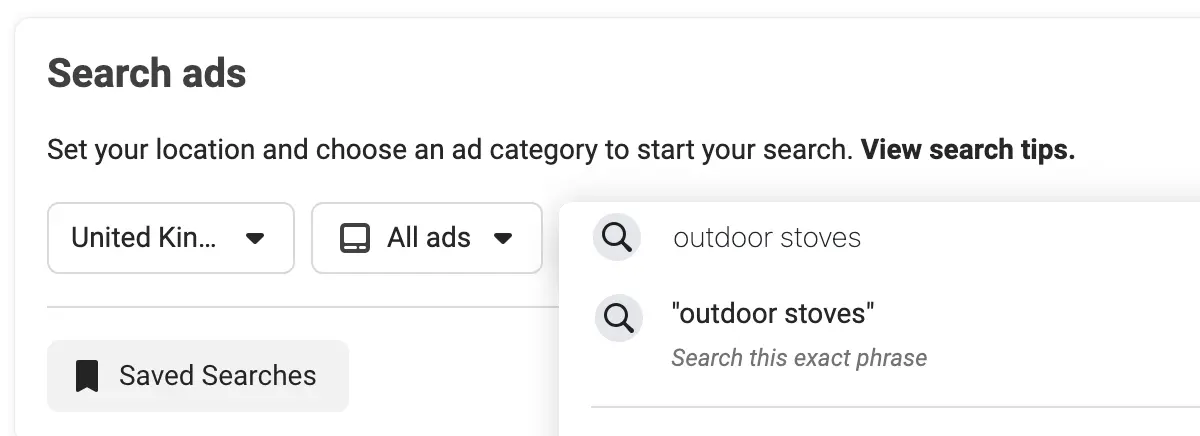
You can either select a specific country, or view ads across all locations. If you’re searching for ads related to particular ad categories (including politics, properties, employment, or credit), you’ll need to select these separately.
From here, you’ll be able to see all related ads, giving you an overview of who is running ads and what types of ads they’re posting.

Use Filters
If you want to drill down into the specifics, you can use filters to narrow your results by language, advertiser, platform, media type, active status, and specific date ranges.
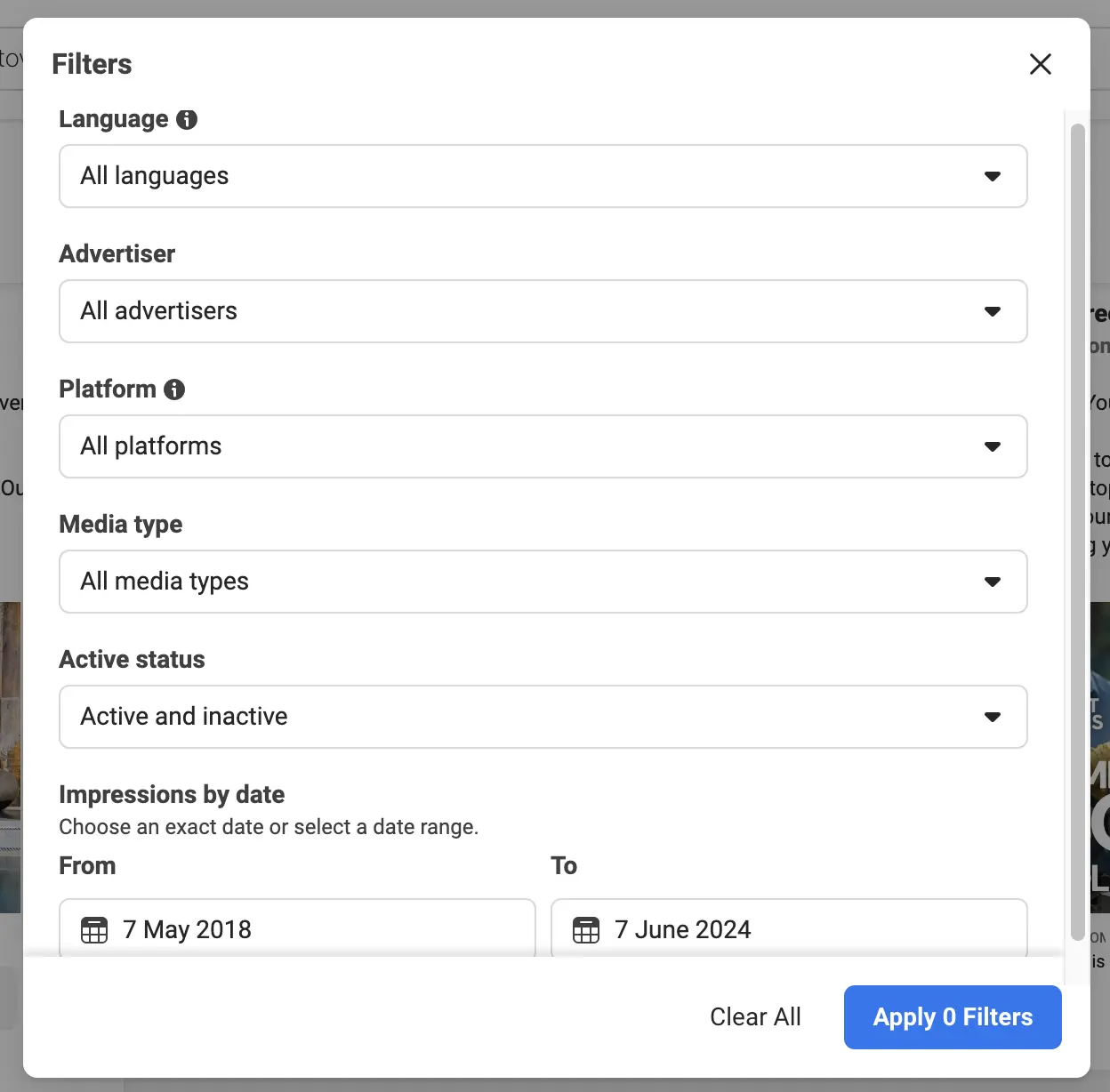
Platform - Search for ads posted to Facebook, Instagram, Audience Network or Messenger.
Media type - Meta Ads Library splits this into:
Images (with little to no text)
Memes (images with text)
Images and Memes
Videos
No image or video
Active status - Choose from either active or inactive ads. Active ads are likely to include the most recent ads and ones that have performed consistently.
Dates - This is an effective way to find seasonal examples, for example Christmas or Black Friday.
Search for specific brands
In addition to broad searches, you can also search for brands directly. If a brand has a Meta business page, you’ll be able to see whether they’re running ads or not. This can be helpful when deciding if paid social ads are right for your brand - if your competitors aren’t running anything, then using Meta could give your business the competitive advantage.

View Targeting Information
If an ad is being displayed anywhere in the EU, you’ll be able to view additional insights into who and where the advertisers are targeting. Clicking into the European Union transparancy section of an ad will display the EU countries included, the age range, genders, and estimated reach.
Ads in the issues/politics/election category will also display additional data disclosing estimated spend, impressions, and audience size.
Save ads to your content boards
If you use a content board on platforms such as Foreplay or MagicBrief, you can use browser extensions to save ads directly to your inspiration boards from Meta Ads Library. This is a great way to keep your ad inspiration all in one place for future reference. In our experience, browsing Meta Ads Library provides a more complete view of recent ads than the search functions on external platforms.
We keep individual boards for each of our clients, but we will look across our saved examples to find ad styles that can be adapted for different industries.
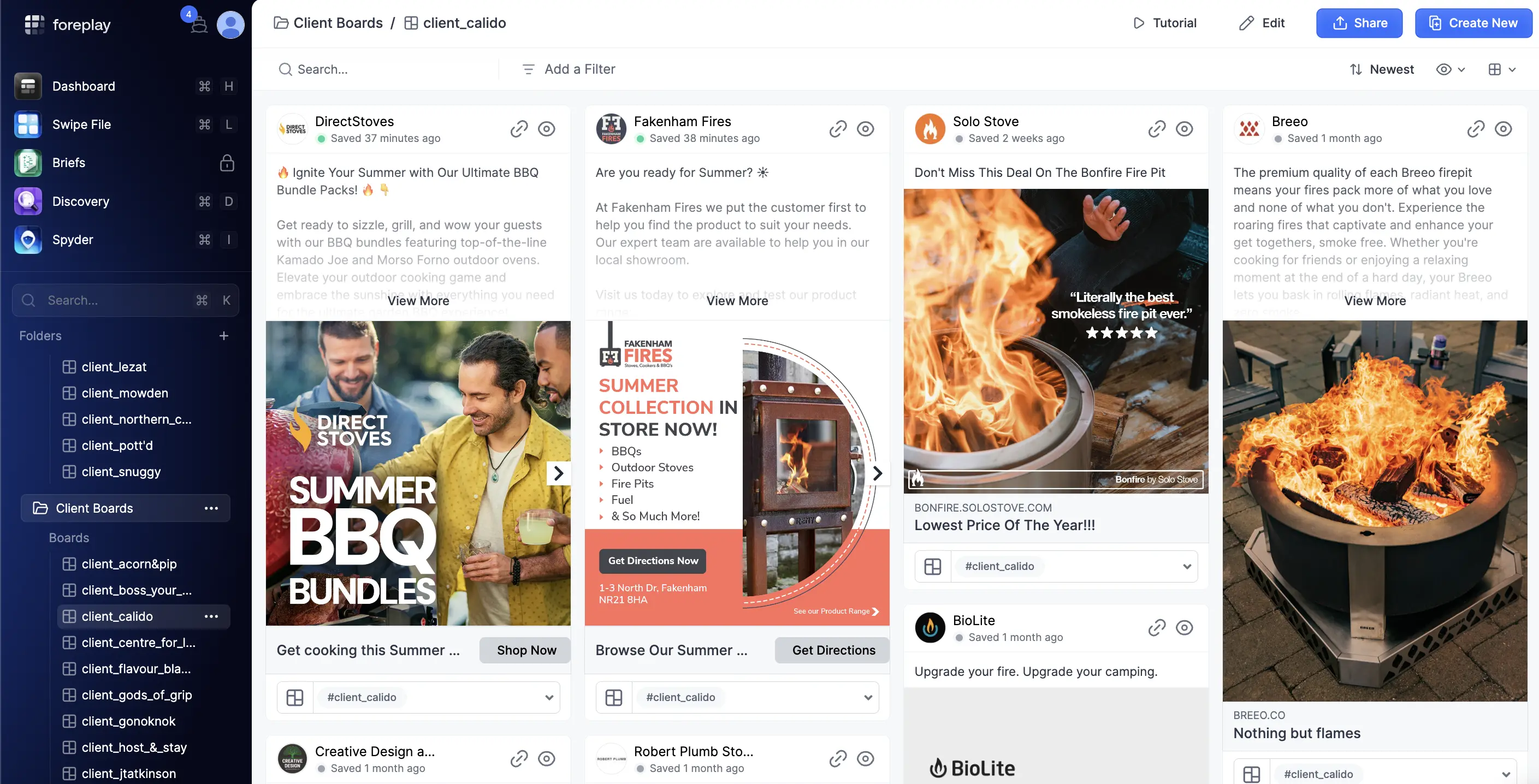
Conclusion
The Meta Ads Library is a fantastic free resource when it comes to finding the best inspiration for your ad content. By seeing what your competitors are producing, you can get ahead of the game and create eye-catching ads that speak to your customers.
Still interested in how you can get started with Meta Ads? We’d love to chat about how you can use paid social marketing to grow your business. Get in touch with our Newcastle digital marketing agency today for a no-obligation call.
Let’s hop on a quick call!
Let’s hop on a quick call!
Let’s hop on a quick call!
If you want to achieve growth with increased sales and profitability, then you're in the right place. Free complimentary audit with all calls.

At MIRA, our vision is to be a different kind of agency. One that’s Mindful, Invested, Reliable, and Authentic. We grow by caring more, doing better, and standing by the success of every client we work with.
Contact Us

At MIRA, our vision is to be a different kind of agency. One that’s Mindful, Invested, Reliable, and Authentic. We grow by caring more, doing better, and standing by the success of every client we work with.

At MIRA, our vision is to be a different kind of agency. One that’s Mindful, Invested, Reliable, and Authentic. We grow by caring more, doing better, and standing by the success of every client we work with.
Contact Us